How to Fix Buzzing Noise from Speakers
Sound Talks
How to Fix Buzzing Noise from Speakers
Even though the noise is coming from the speaker, it does not necessarily mean that the speaker itself is causing the problem. To identify what is causing the problem, take your PA system apart piece-by-piece and wire-by-wire.
Here are some simple checks you may want to do so that you can isolate the issue.
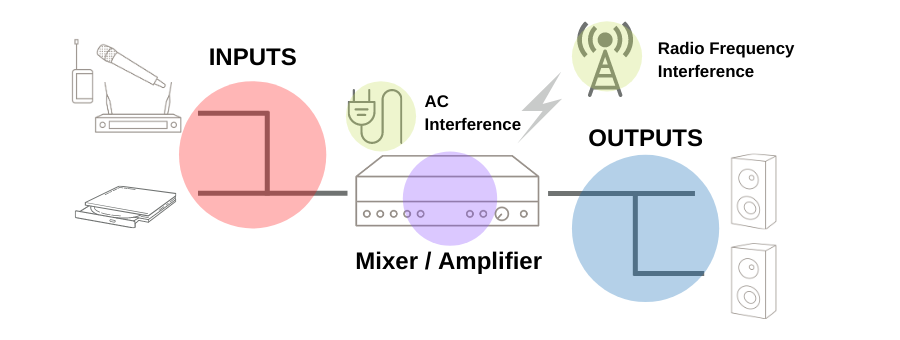
INPUT
✓ Remove your audio source devices one by one
✓ Replace audio cables one by one
Audio source devices such as microphones or CD players, or the cables connecting the input devices and the amplifier may be causing the noise problem.
MIXER / AMPLIFIER
✓ Connect your audio source device into another input
The audio input you are using may be damaged. Check if you hear the noise when you connect the audio source device into another input.
OUTPUT
✓ Remove your speakers one by one
✓ Replace speaker cables one by one
The connected speaker itself or the cable connecting the speaker and amplifier can be a cause of the problem.
EXTERNAL INTERFERENCE
✓ Use a Radio Frequency Interference (RFI) filter
Some noise can be generated by Radio Frequency Interference (RFI) from other powerful electrical devices. A filter protects your product from emitted RFI from other devices.
✓ Isolate the AC power of different lines
If you hear a hum/buzz type of noise, the ground loops can be the problem.
