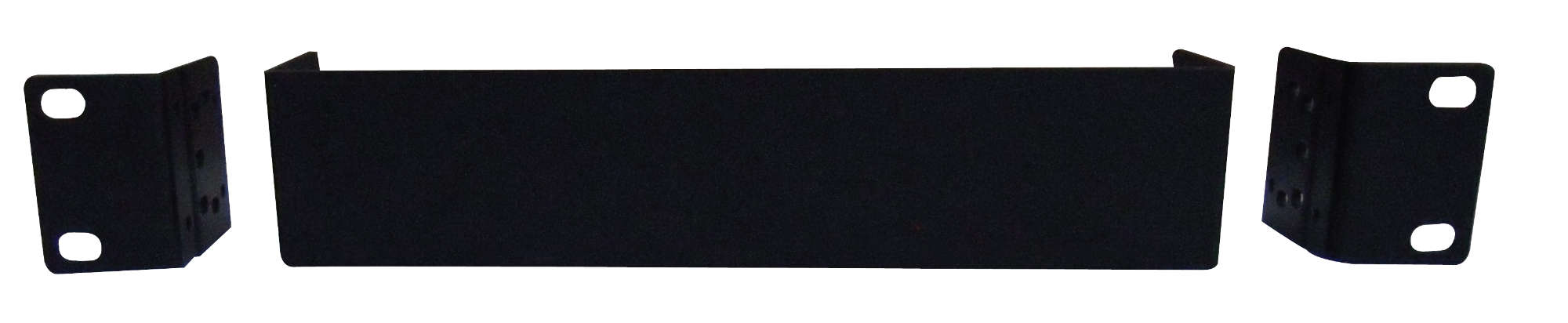
N-8010EX
IP Network Intercom Exchange
N-8010EX
The IP Intercom Exchange uses packet audio technology to permit connection of up to sixteen N-8000 Series stations. Hands-free conversation is possible between stations. Moreover, the exchange is equipped with a networking interface, allowing up to 192 exchanges to be connected over a network using additional IP intercom exchanges. The Exchange can be mounted in an EIA standard rack (1-unit size) or to a wall using the supplied bracket.
- 10 Base-T / 100 Base-TX Ethernet network connection
- 16 station capacity
- 2-wire connection between stations and exchange
- 1 internal / 2 external speech links
Number of speech link: Internal: 1/External: 2
Type of Speech Path: Space sharing/Time Space sharing
Transmission system: 2 wire 160 kbps echo canceller transmission system
Signal Level: 0 dB* or less
Transmission range: Max. 1500 m (Φ0.65 mm, Loop resistance 170 Ω)
Speech method: Simultaneous conversation by way of echo canceller (Hands-free),
Connector: Dedicated connector
Wiring method: 1 set of twisted pair cable
Feeding voltage/current: 48 V DC, Max. 70 mA
Network protocol: TCP/IP, UDP, HTTP, RTP, ARP, ICMP, IGMP
Audio packet transmission system: Unicast, Multicast
Number of paging destinations: Unicast (max. 16), Multicast (max. 191)
Connector: RJ45 connector
Voice sampling frequency: 16 kHz, 8 kHz (controllable on the software)
Quantifying bit number: 16-bit
Voice encoding method: Sub-band ADPCM, Cryptosystem
Voice packet loss recovery: Silence insertion
Audio delay time: 80 ms, 320 ms (controllable on the software)
Time of day hold facility, Forced air cooling, Reset switch (front panel)
Mini-clamp plug (2 pins) …20, Plastic foot …4, Screw for fitting plastic foot …4,
Rack mounting bracket …2, Screw for rack mounting …4,
Wall mounting bracket …2, Screw for mounting bracket …8,
Screw for wall mounting …4
Please download Datasheet to access full specifications.
Installation Accessories
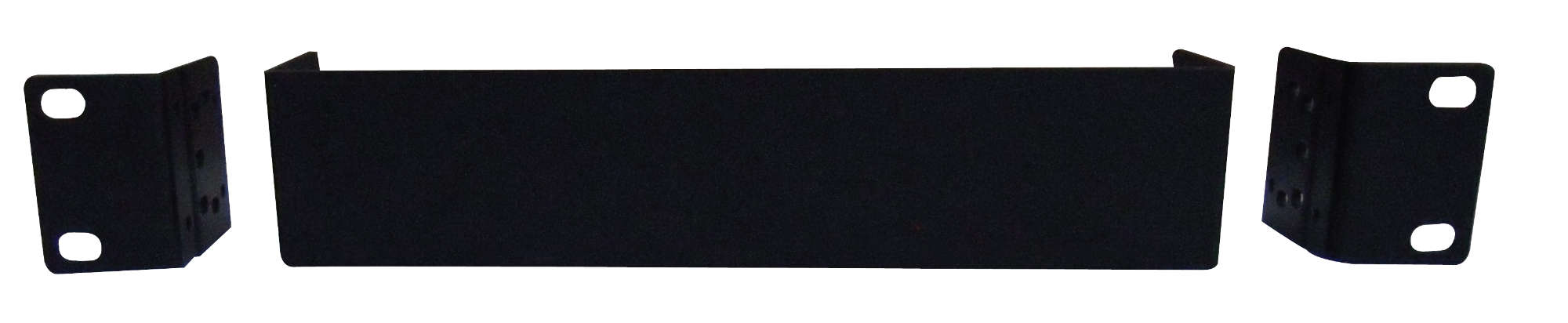
Fully digital IP mediation unit with connections for 16 stations. Connection to other teaching units, universal interface and IP intercom stations on a network. Connecting the stations in 2-wire technique. No separate power supply of needed receivers. 1 internal and 2 external communication channels are also available.
Programmable functions:
Call, announcements, speed dial, manual call forwarding, automatic call forwarding, time-based call routing, adjustable time limitation for discussions, announcements and ringtone, automatic activation of control outputs (E.g. call door intercom - CCTV via contact output activation), automatic call activation control input, group call, call forwarding to "Busy", Office - call forward unconditional (time adjustable), auto answer, classic answer, automatic direct dial at the receiver, priority call, choosing from up to 8 sources of background music, adjustable microphone sensitivity, ringer volume, speaker volume.
Additional grouping with customizable access rights regarding call and announcement permissions of the groups themselves.
3 Status LED indicators for: operation, status, network.
Including system software for Windows®2000 / Windows®XP.
Please sign in to access further technical materials such as software, firmware or EASE files.

